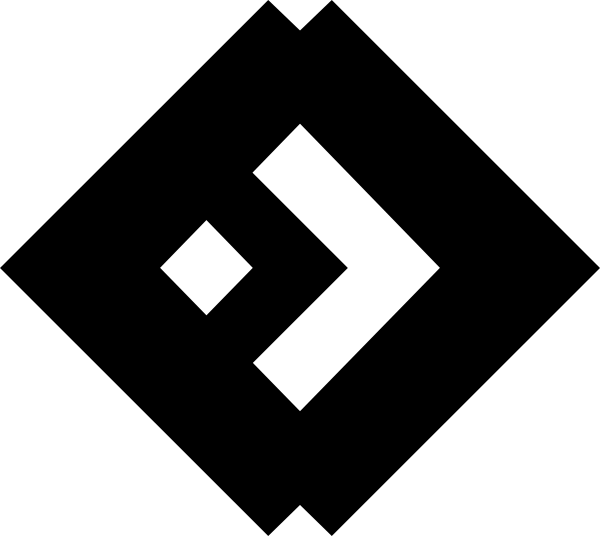Website Accessibility Auditing
Ensure Your Website is WCAG 2.2 Compliant & Reaches All Audiences
Businesses and organizations have ADA compliance obligations to meet in the physical world in order to be inclusive of user needs across a range of mobility and interaction requirement possibilities. Considerations for how visitors will interact with your business or organization digitally is important – inclusion of these accommodations directly impacts the quality of experience visitors and potential customers will have while interacting with a business.
Reasons to not look over lapses in accessibility are not limited to missed opportunities; non-compliant websites will open an organization up to legal business risks similar to those associated with not having physical ADA requirements met. Digital accessibility is defined as straightforward concepts by the W3C organization WCAG 2.2 standard, and these must be met in order to be considered compliant.
Accessibility concepts are fairly straightforward;
Virtually any website can meet the requirements:
Perceivable — All user interface elements associated with the site must be legible and navigable across all possible platforms. The metric of measuring perception includes realistic navigability by screen readers, and includes low vision accommodations with text contrast and size requirement criteria.
Operable — Websites need to be operable by a keyboard or through commands alternative to touch and mouse inputs. Many screen reader accessibility programs navigate websites via the same mechanisms that need to be present in order for keyboard input to work. Navigation items and such therefore need to be visible and included in any ordering schemas where applicable, and content blocks and sections must be visible in the DOM. Within reason – of which the context is very advanced – a website must be operable by any human user.
Understandable — A measurement that focuses more on the quality of instructions provided in the content where applicable. User interaction schema should be stated clearly and the result of interactions should be conveyed in a complete way.
Robust — Adherence to W3C standards across the technical implementation of a site ensures compatibility with a wide range of accessibility devices. Whether older or newer, the concept is that any method known or unknown will be able to interact with a website based a common set of standards.
Give the best possible experience to all users;
Audit WCAG 2.2 compliance levels regularly.
Basic Compliance in Execution
The basics of compliance begin from the standard website visitor's perspective. Given the prevalence in society of vision correction, it can be assumed that a non-insignificant amount of visitors will visually perceive a website in a degraded way. With this consideration, factor in the absolute multitude of devices with different screen dimensions, color accuracy, dot pitch, and rendering drivers. Take that complexity and consider that it is only reaching skin-deep in what is possible to meet compliance. The basics requirements of accessibility compliance are the fundamentals that will meet the needs of 99% of the audience.
Text must be visually contrasting to its background;
Colors should be legible and consistent to help colorblind visitors;
Navigation and content items need to be appropriately sized, rendering across all screen sizes to a minimum pixel size defined by ratio relative to the viewport;
All navigation and content has to be readable by a screen reader.
What is a Screen Reader?
What can slip past consideration when planning a website is visitors viewing the site using methods that the planners may never have interacted with or heard of before such as screen readers. These programs navigate a website in a technical way so that the visitor can understand the contents via listening. The concept of listening to a website is naturally foreign to many as are the technical challenges that must be met in order for a normal website to be interpreted this way. This can be translated into a simple set of concepts a website owner needs to focus on to obtain a good result for these visitors.
- Screen readers need to be able to navigate between pages
- Availability of all content on each page should be achieved
- Consumption of page content via audio should follow correct flow
- Interaction with a page in this way should be fully comprehensible
Ensuring compliance to W3C WCAG 2.2 requirements for screen reading technology provides those users with the best possible experience when interacting with a website. Websites and web applications can be written in such a way that provides default decent screen reader behavior, but specifically auditing for compliance and implementing structural mechanisms for these technologies is the correct pathway to knowing compliance status. (Screen reader software is built into the accessibility featureset of all mainstream modern operating systems – it's easy to try out.)
The Legal Perspective of Accessibility
There isn't a direct US federal government enforcement mechanism for commercial digital accessibility compliance; there is no building inspector equivalent targeting items on these lists. That might sound nice to some at first, but a lackadaisical approach to digital accessibility can lead to a lawsuit, as there is not a shield to this risk otherwise provided by the building inspector role. Failure of a business or organization to self-direct and provide adequate mechanisms to accommodate for assistive technology users can open risk to legal scenarios similar to that of the physical ADA compliance space.
Providing a pathway for any and all users to interact with a verifiable digital representation of a business (a website that the source code of can be reasonably deemed within control of by the entity) cuts down significantly on the possibility of a visitor having a poor experience. Considering that websites are easy to come by, there's very little left as an excuse for a business not acting to bring a platform into compliance or replace the solution entirely.
On the Topic of the Pursuit of Perfection
Audiences for a business or organization may reach far and wide, encompassing demographics such as those later in life along with those graduating university. Consideration of the roughly assumed needs of the audience is the closest to accurate in determining what to set as a threshold in achieving compliance. Due to the variability of the audience, there are different levels of WCAG 2.2 compliance a website can achieve ranging from a bare minimum rating to maximum possible compliance.
Basic — Minimal accessibility feature level (keyboards, screen readers, etc.)
Advanced — Enhanced visual and audio flow schemas, adherence to local regulations
Maximum — Video closed captioning, sign language media, RSS, alternative user interfaces, etc.
The MDSG WCAG 2.2 Auditing Process
Molloy Digital Service Group W3C WCAG 2.2 compliance auditing services begin with determining the desired scope followed by a proprietary internally developed process based on experience.
- Full W3C WCAG 2.2 compliance audit baseline
- Screen reader viability and flow testing
- Report found issues, impacts, and remediations
- Bring into full compliance wherever possible (system limited)
- Report remaining issues and actions taken
- Convey any obvious issues contextually relevant or responsible
Molloy DSG is the professional's choice for
W3C WCAG 2.2 accessibility compliance auditing.
MDSG provides expert-level understanding of the certifiable requirements that must be met, and the expertise for addressing technical challenges faced in achieving compliance. Precise understanding of the nature of the DOM must be applied in tandem of deep understanding of W3C specification in order to achieve the best compliance and usability possible across all user experiences. Molloy Digital Services Group supports a variety of environments:
- WordPress and other popular website CMS products
- Our own MDSG Sitecii product deployments (built to be compliant)
- Raw HTML-based setups; static and dynamic PHP sites
- Private web applications and internal software services
- Limited support for hosted and proprietary websites (Wix, etc.)
Website Accessibility Frequently Asked Questions
What can MDSG do with proprietary platforms like Wix?
Molloy Digital Services Group will fundamentally limited in scope to these projects due to these types of systems having a proprietary underlying codebase. Due to that limitation there could potentially be a ceiling to the highest level of accessibility standards compliance MDSG will be able to reach.
What digital accessibility tools are out there?
Visitors may be using a website using a variety of tools made available by their operating system. Many of the below mentioned utilities are available in the system settings of MacOS, iOS, Android, Linux, and Windows by default, and are disabled by default. Accessibility tools can accomplish anything from reading the screen to translation of the language, to displaying everything in font sizes big enough for a road sign; these tools enable users to access content in ways suitable for their needs more than ever.
- Reading Mode – Removes all but the content from the viewer's screen
- Screen Readers & Interactors – Read out and interact for the visitor
- Translator Software – Interprets the site just like a screen reader, vast adoption
- Zoom/Pan Tools – The design should provide no barrier for reasonable use of these features
- Colorspace Modifiers – Colorblind visitors may use an alternate system color rendering profile
- Virtual Assistance – Users will have plugins that personalize your content for them
- Peripheral Tools – Newer APIs can expand web functionality beyond the visitor's device
What's next in accessibility technology?
Developmental assistance using automated AI agents will help visitors interact with commercial web content in ways which they understand. These concepts will target and empower all mainstream audiences including students, professionals, seniors, and special needs persons. AI solutions will continue to use the same W3C WCAG standards and implementations as the functional layer; futureproofing is a matter of keeping up with the specification.
Can an organization be sued for non-compliance?
Visitors who have not been able to achieve an interaction with a business may choose to seek remedy, which in the ultimate scenario includes cost associated with defense regardless of win or loss. Here's the catch: what is unknown to a website owner is the determination of an individual to seek remedy through legal process, and one would assume smaller targets are less appealing. Non-compliance to standards on the premise of small audience size does not eliminate risk.
MDSG recommends all businesses be audited and certified. Remember, web accessibility accommodations are fundamentally related in concept to standard ADA infrastructure principle designs such as a ramps, washroom stalls, assisted doors, alternative physical controls and buttons, and so on. Properly implemented infrastructure, as always, is reduced liability.
What is WordPress Bloat/Rot and what does it have to do with accessibility?
WordPress Bloat – In the real world, typical deployed professional WordPress websites will follow either one of two philosophical design pathways to achieve the intended functionality. The generally more expensive option is to develop a custom WordPress site, minimizing the use of plugins where possible in exchange for development time; this is typically the better option from a code standards perspective. WordPress Bloat occurs when a WordPress website is built using third party plugins to accomplish functionality and presentation. Not only is this a recipe for overlapping dependency issues and a higher security risk profile approach, it can impact accessibility and introduce profoundly annoying bugs for visitors with usability requirements.
WordPress Rot – When a bloated plugin-based WordPress installation has been online too long, there is potential for the WordPress database to become exceedingly large. As the database grows, the website will gradually consume more resources and performance may degrade. The options become to upgrade the underlying server or let it get slower. When interaction slows, customer experience will become worse, and potentially broken for margin userbases. MDSG recovers WordPress Rot by re-implementing the environment or choosing another solution.
What other things can be done to enhance accessibility?
CSS Light & Dark Themes — Automatically change the website color scheme instantly based on the user's device theme (light/dark or day/night) using styling features native to all modern web browsers. Lean in to the user's choice by adjusting readability and contrast according to their device.
Good Content Cross-References — Well-placed navigation within the content allows for continuous interaction availability for the visitor. This helps users navigate around the page, and if they make a decision to interaction, the interaction is available within easy reach.
Closed Captioning, Sign Language — Media can be presented with available subtitles or a transcript; for important matters reaching large audiences, an ASL version of the media may be a consideration.